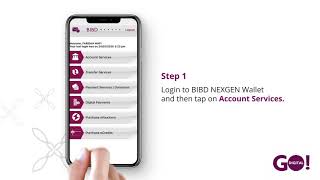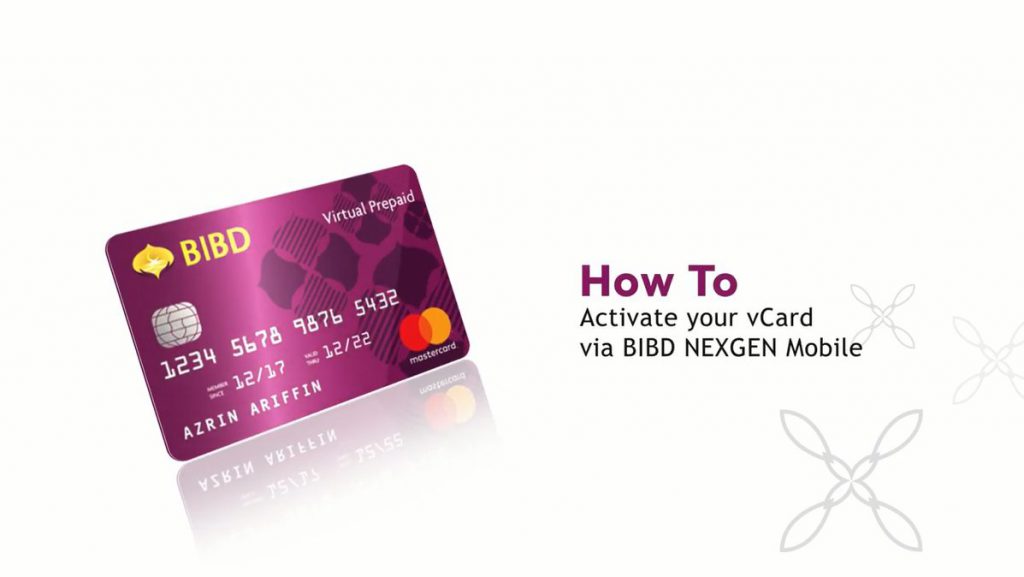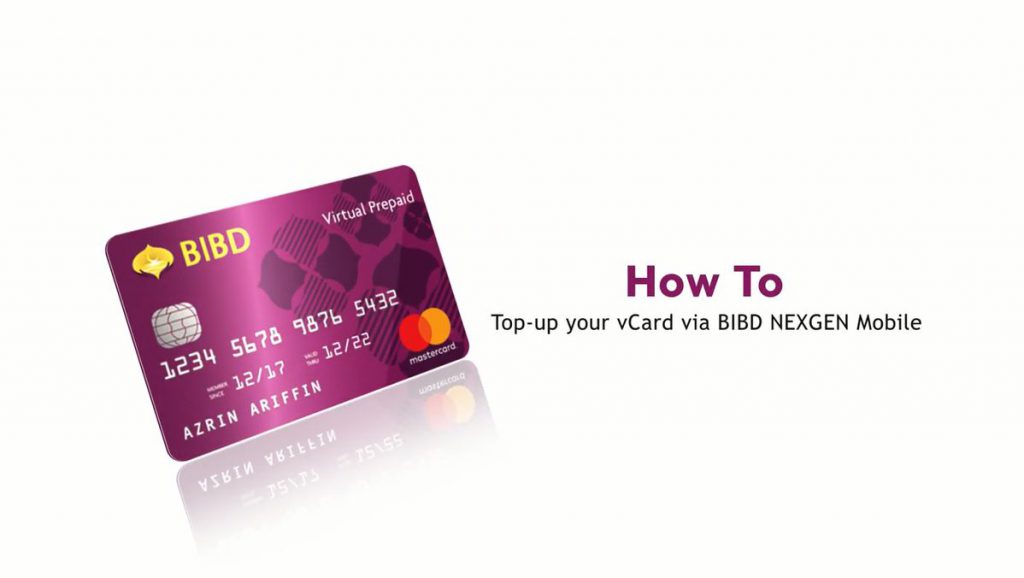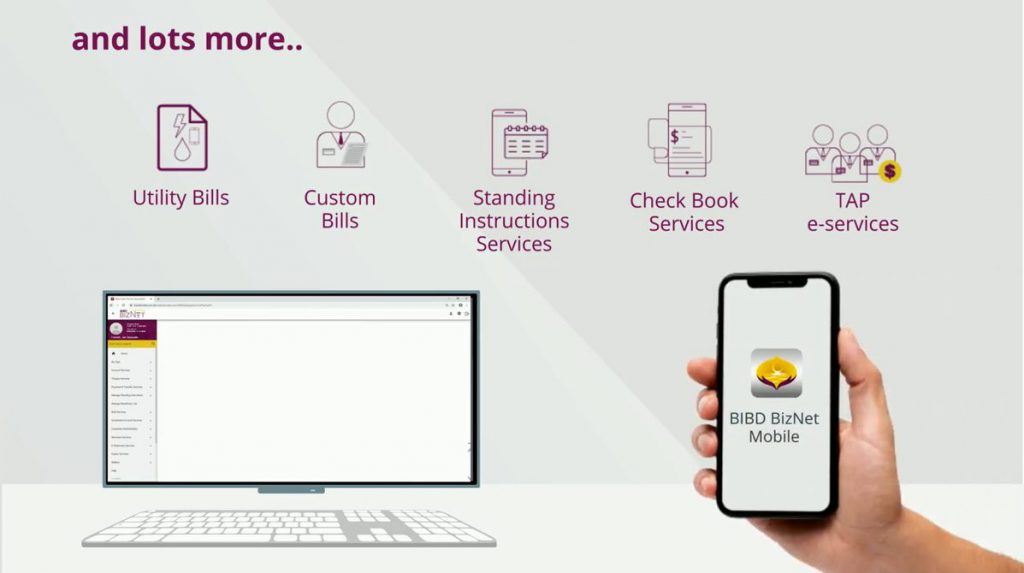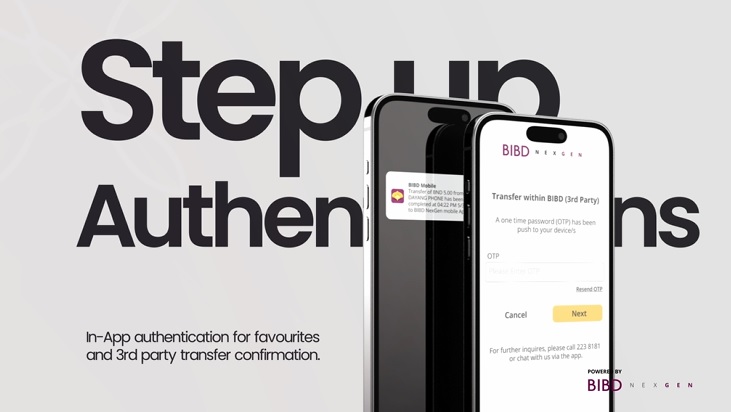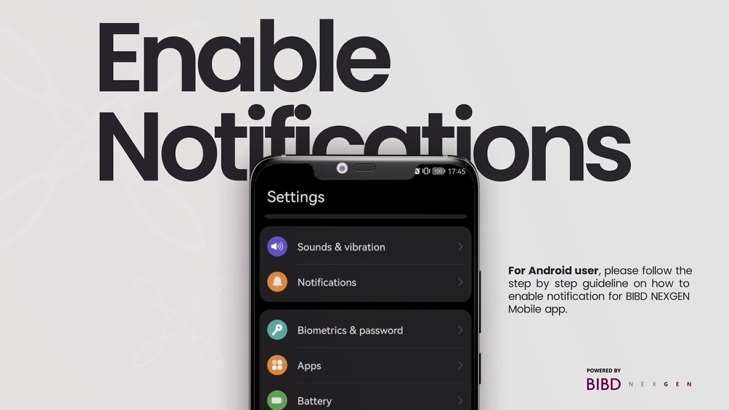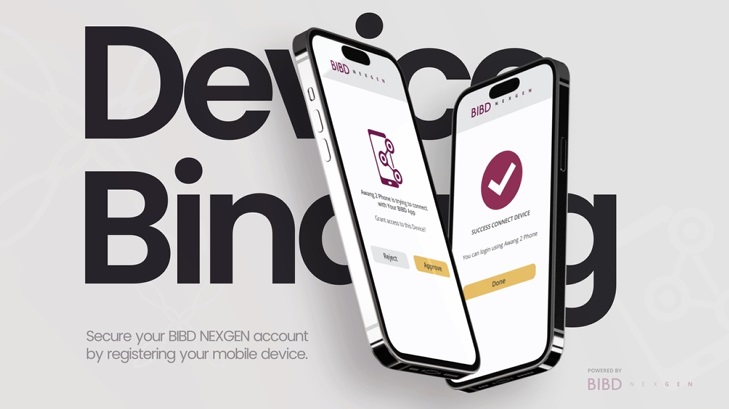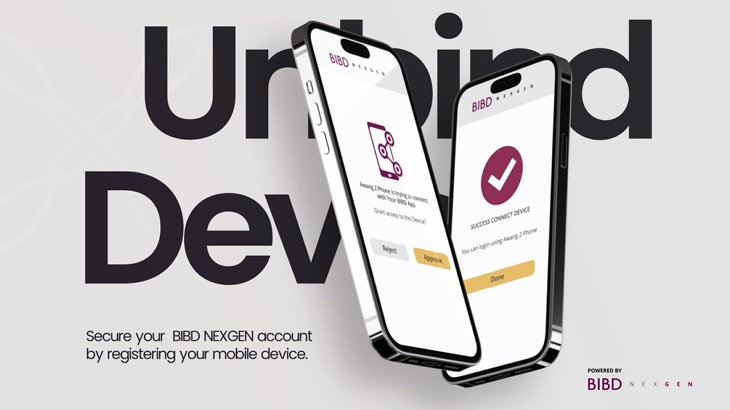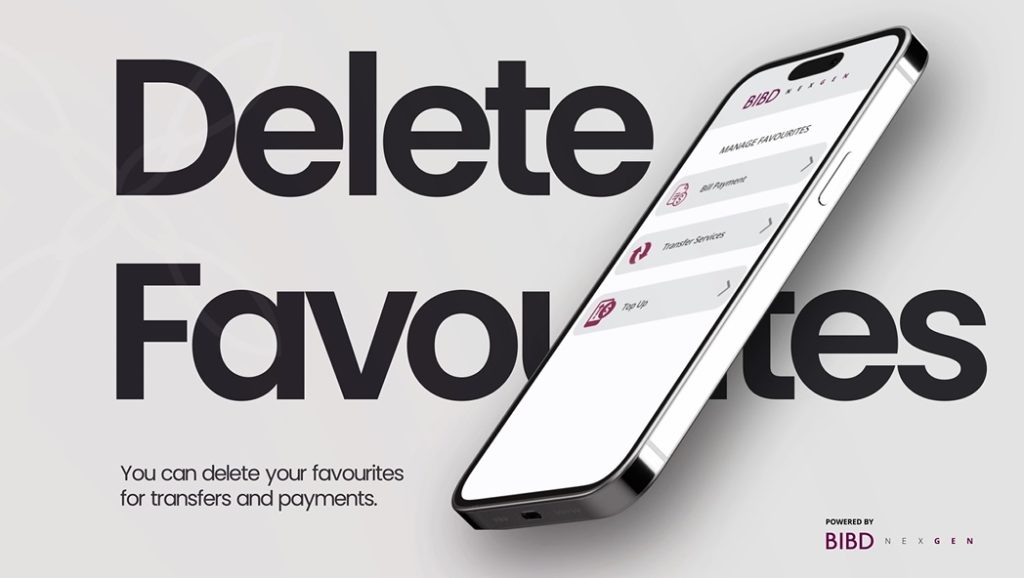Staying Safe Online
In today’s digital age, it is crucial to protect yourself from fraud and scams while conducting financial transactions online.
Lock Your NEXGEN with Advanced Security Feaetures
At BIBD, we understand the convenience and flexibility that online banking offers. We are dedicated to providing you with a secure and seamless banking experience, whether it is online or via mobile. This page is designed to guide you through the best practices and features that ensure the safety of your financial transactions on your smartphones and tablets.
Our New Security Features
Device Binding
Tie your NEXGEN account securely to your personal device for an additional layer of protection.
Bind up to two (2) devices at a time.
Prevents unauthorised access, even if someone else inadvertently discovers your login credentials.
One-Time Password
Receive an OTP for each transaction to ensure only you can authorise fund transfers.
Adds an extra layer of security for third-party transfers
Ensures only you can auhtorise fund transfers.
Favourite Accounts
Pre-register recipient accounts to prevent fraudulent transactions and ensure funds are sent to the correct account.
Prevents accidental or fraudulent transactions
Recipient name will be visible prior to transfer to ensure funds are sent to the correct account.
Why These Features?
The introduction of these new security features is part of BIBD’s ongoing commitment to protect your financial information and provide a secure banking experience.
Device binding ensures that only your registered devices can access your account, significantly reducing the risk of unauthorised access. This is complemented with our OTP requirement, which adds an extra layer of verification for transactons, ensuring you are always in control. Finally, Favourite Accounts help prevent mistakes and fraudulent transfers by ensuring that funds are only sent to the accounts you recognise.
BIBD is dedicated to leveraging the latest technology to secure your banking experience. These features are designed to address the evolving security challenges and provide robust protection against potential threats.
We would also like to remind our customers to play an active role in securing their accounts. By staying vigilant and following best practices for online security, you contribute significantly to maintaining the safety of your accounts.
Frequently Asked Questions
Device Binding essentially creates a trusted i.e registered link between the BIBD NEXGEN Wallet app on your device, such as your smartphone or tablet, and your BIBD NEXGEN login credentials.
- Install or update to BIBD NEXGEN Wallet app version 3.9.8 or above.
- Login as usual.
- You will receive a One-Time Password via SMS.
- Enter the OTP on the screen.
- You will receive a notification confirming that your device has been bound as a Primary Device.
Yes, once your device is bound, you can login using that device without needing an OTP.
No, once an account is bound to a particular device, only that account can be accessed from that device.
For example, if Account A is bound to Device A, only Account A can be used on Device A. Similarly, if you bind Account A to a second device, Device B, only Account A can be used on Device A and Device B.
Each device can only be used for one BIBD NEXGEN Wallet account.
You can bind a maximum of two (2) devices. These two (2) devices will be identified as the Primary and Secondary Device.
When you bind a second device, it will be designated as your Secondary Device. You can perform all the same functions and services on the Secondary Device as you can on the Primary Device.
If you unbind your Secondary Device, you can rebind it or choose another device to be your Primary or Secondary Device.
Yes, you can. On your BIBD NEXGEN Wallet app, simply go to Settings > Device Binding and select ‘Device Unbinding’ under the device you wish to unbind.
Yes, you can. However, you will need to call our Contact Centre at 223 8181 and request for the unbinding of the device to enable you to have access to your BIBD NEXGEN Wallet.
If the device you wish to sell is your Primary Device, it is recommended to make another device your Primary Device before selling it. If the device you want to sell is your Secondary Device, simply unbind it before you sell.
Please call our Contact Centre at 223 8181 and request for your device to be unbound.
No, only one BIBD NEXGEN Wallet User ID can be used per device. For security purposes, it is strongly advised NOT to share your BIBD NEXGEN Wallet app with another person.
A mandatory update means that you will need to update your BIBD NEXGEN Wallet app to the latest version (v.3.9.12) in order to continue using it. This update is necessary to ensure that you have the latest features, security enhancements, and performance improvements. Without updating, you may not be able to log in or access the app.
The version is v.3.9.12.
Don’t worry, you can check again within the next few days as the update might take some time to appear.
The update will be enforced sometime in September 2024.
If you do not update to the latest version, you may not be able to log in or use the app.
You do not need to do anything; your device binding will remain intact as it was already set up previously.
Yes, for performance enhancements, you will need to re-enrol in Biometrics and allow Location and Camera access again.